Note: Log printing will not start until Print on the Print menu or the Print Log icon ![]() is clicked.
is clicked.
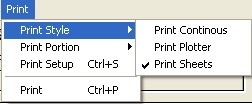
Print Continuous (Corresponds to ![]() )
)
Use this option to print one long continuous log.
Note.. The printer must support banner printing to use this option.
Print Plotter (Corresponds to![]() )
)
This option is used for HP plotters. See Printing a Log for help using this option.
Print Sheets (Corresponds to ![]() )
)
This is the default print option. When selected, the log will print on multiple pages.
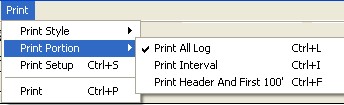
Print All Log (Corresponds to![]() )
)
Prints the entire log.
Print Interval (Corresponds to ![]() )
)
Print a selected interval. (Note: Interval will be entered after clicking the Print Log icon ![]() )
)
Print Header and first 100' (Corresponds to![]() )
)
Prints the header and first 100'
Print Setup (Corresponds to![]() )
)
Choose the printer and change printer settings.
Know issues:
Exit OfficePro and adjust settings from the printers folder
Exit OfficePro and reopen the log to re-adjust settings
Print (Corresponds to![]() )
)
Starts the printing process.
For Help Printing a Log, click here.